Installation
EC is distributed via the Home assistant Community Store (HACS). You need to set up HACS first if you are starting on a new Home Assistant installation. Once installed, EC can be found in the Integrations tab under "Entity Controller".
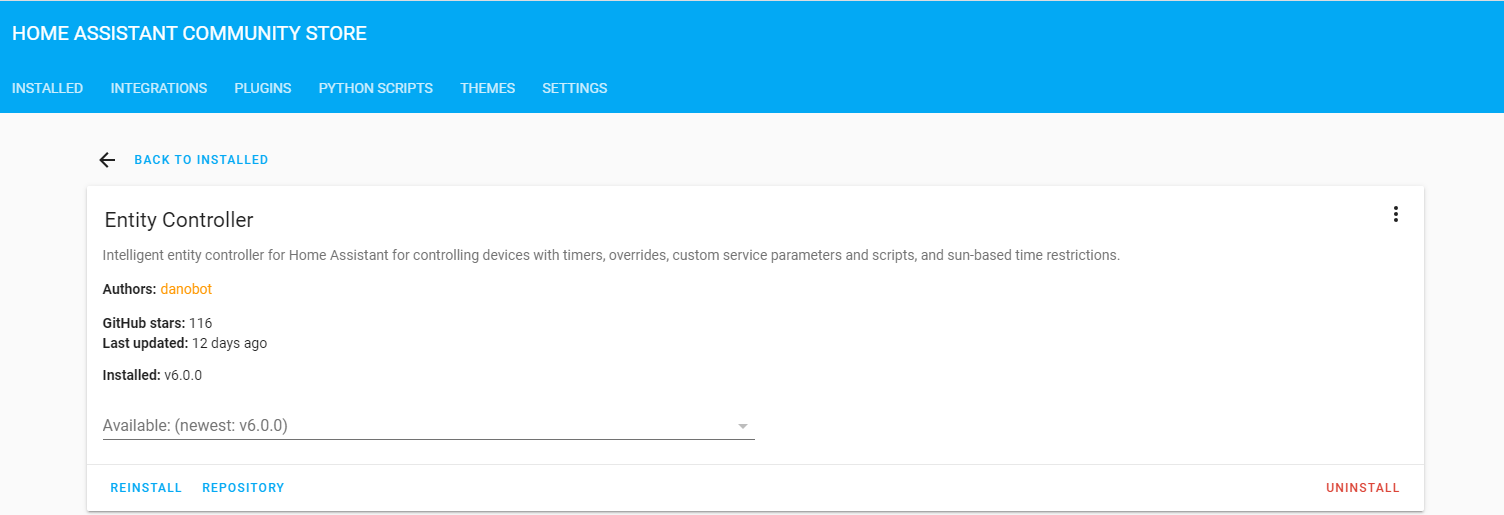
Automatic updates using HACS
EC is available on the Home Assistant Community Store (HACS). This is the recommended installation method to benefit from automated updates and quick release adoption.
Configuration
EC is ~very~ ~extremely~ overwhelmingly configurable (too much for one developer to handle in their spare time). The following documentation section explain the different ways you can configure EC. In its most basic form, you can define a sensor, an entity and a delay.
The controller needs at least one sensor to monitor (such as motion detectors, binary switches, doors, weather, etc) as well as an entity to control (such as a light). For more information about the different entity types in EC check out the Entity Types section
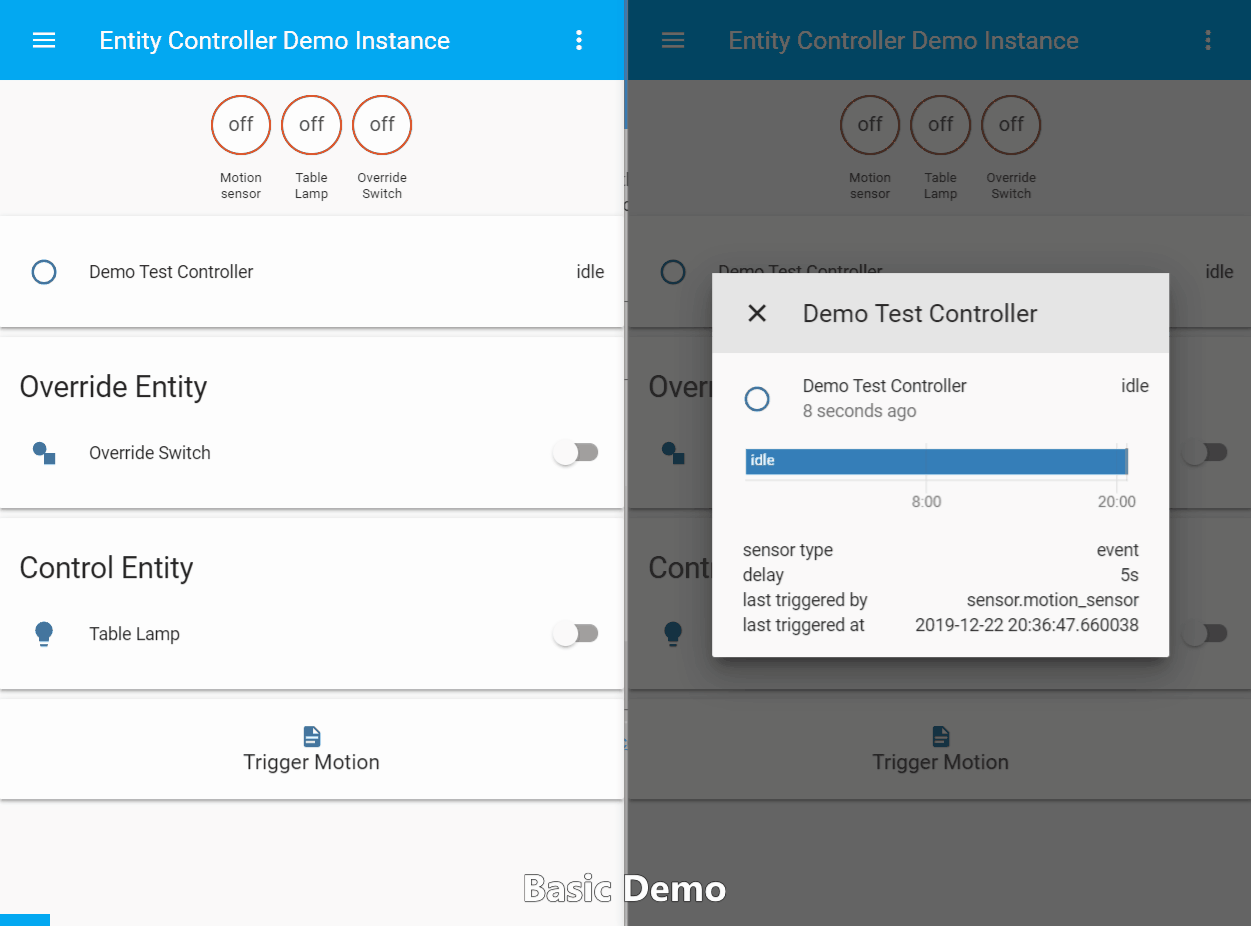
entity_controller:
motion_light: # serves as a name
sensor: binary_sensor.living_room_motion # required, [sensors]
entity: light.table_lamp # required, [entity,entities]
delay: 300 # optional, overwrites default delay of 180s
Note: The top-level domain key entity_controller will be omitted in the following examples.