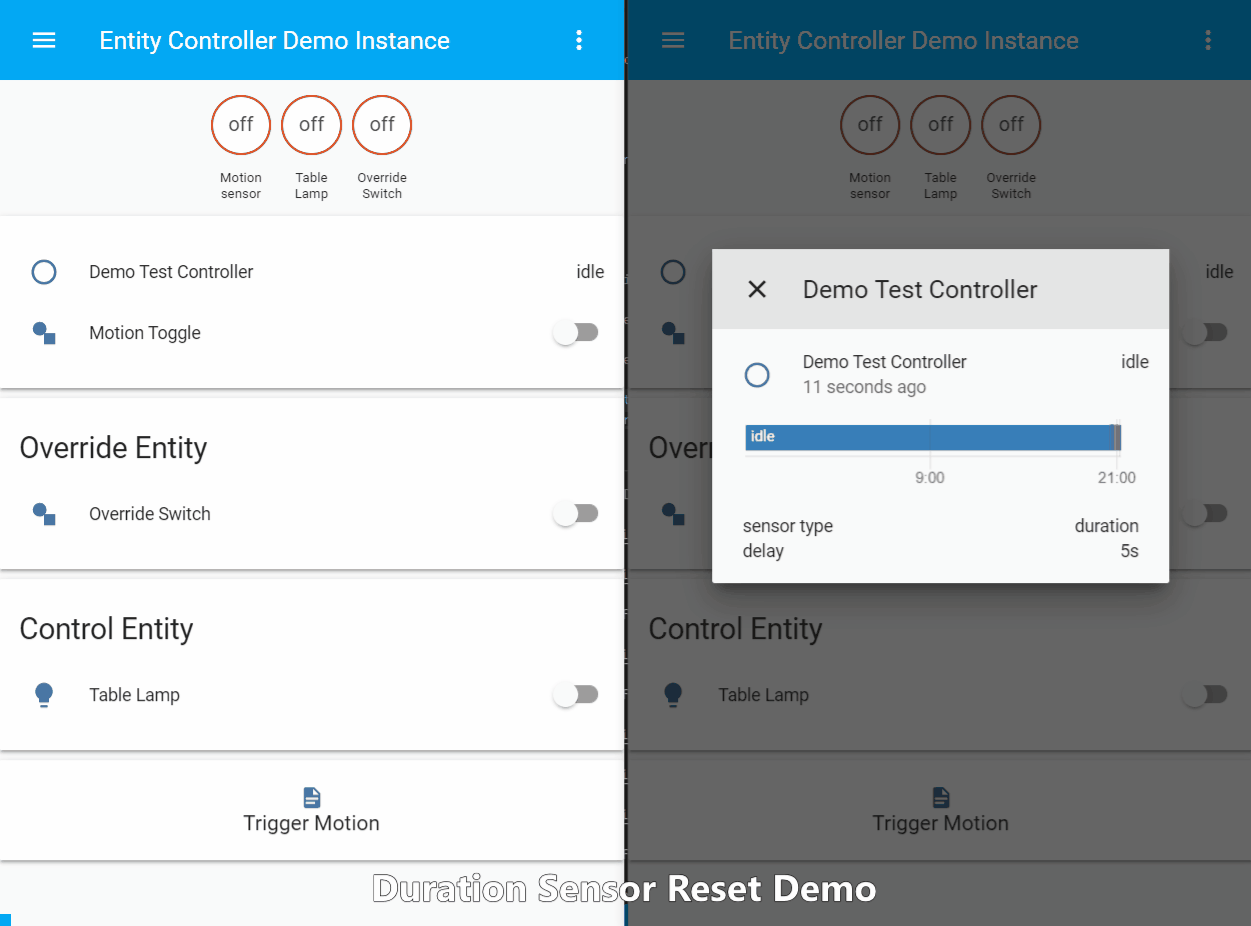Understanding Sensor Types
Support for different sensor types
There are two types of motion sensors:
- Sends a signal when motion happens (instantaneous event)
- Sends a signal when motion happens, stays on for the duration of motion and sends an
offsignal when motion supposedly ceases. (duration)
By default, EC assumes you have a Type 1 motion sensor (event based), these are more useful in home automation because they supply raw, unfiltered and unprocessed data. No assumptions are made about how the motion event data will be used. Since entties are stateful, the motion sensor entity in the demo below is on for only a brief period. EC only cares about the state change from off to on. In the future, there will be support for listening to HA events as well, which means the need to create 'dummy' binary_sensors for motion sensors is removed. Check out my processor component for more info.
If your motion sensor emits both on and off signals, then add sensor_type: duration to your configuration. This can be useful for motion sensors, door sensors and locks (not an exhaustive list). By default, the controller treats sensors as event sensors.
Control entities are turned off when the following events occur (whichever happens last):
* the timer expires and sensor is off
* the sensor state changes to off and timer already expired
The following demo shows the behaviour in those two scenarios:
If you want the timer to be restarted one last time when the sensor returns to off, then add sensor_resets_timer: True to your entity configuration.
Sensor Type Demonstrations
Notation for state transition demonstrations:
[ ]indicate internal event,( )indicates external influence (sensor state change),...indicates passage of time,->Indicates flow
Normal sensor
Idle -> Active Timer -> [timer started] ... [timer expires] -> Idle
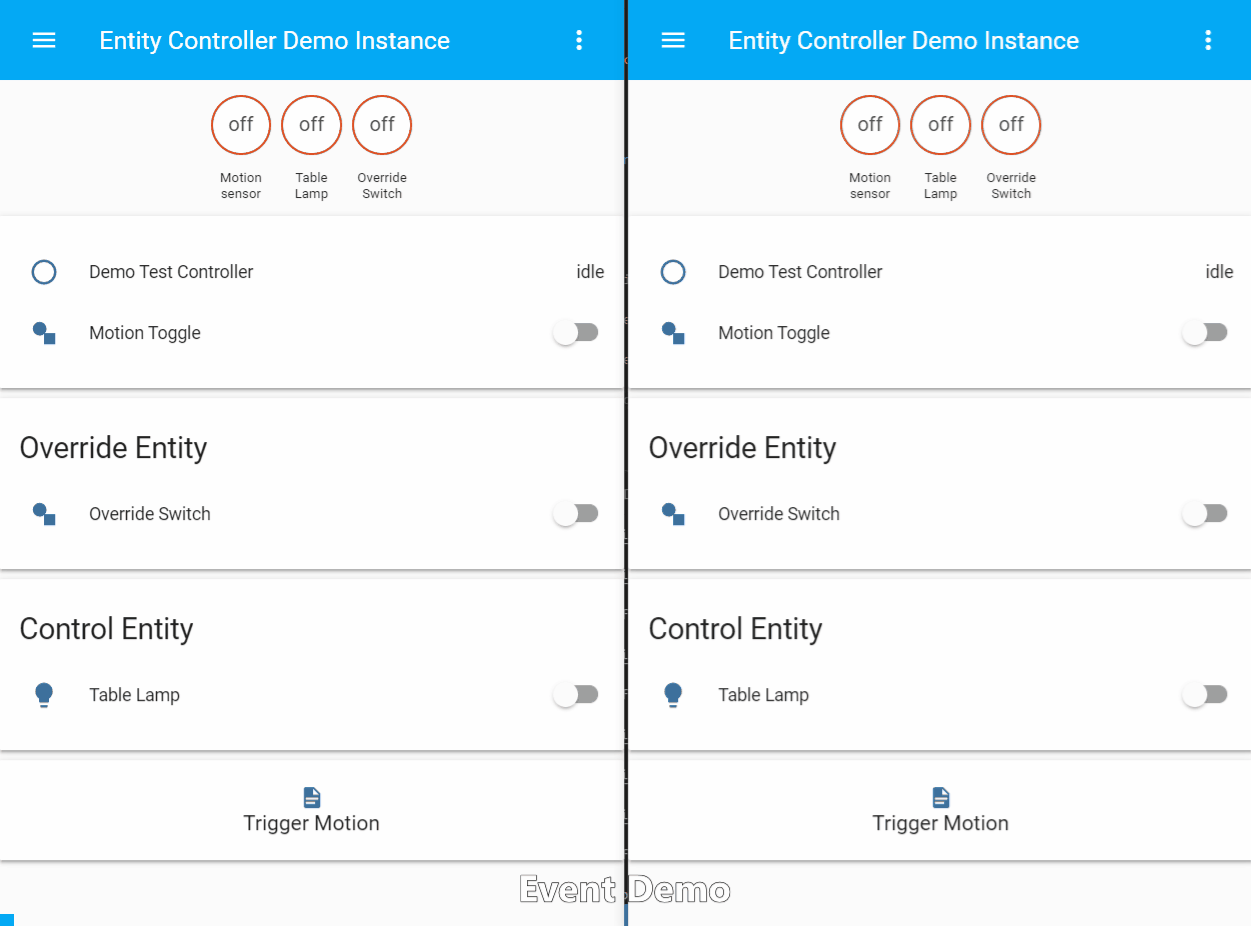
Duration Sensor
Idle -> Active Timer -> [timer started] ... [timer expires] ... (sensor goes to off) -> Idle
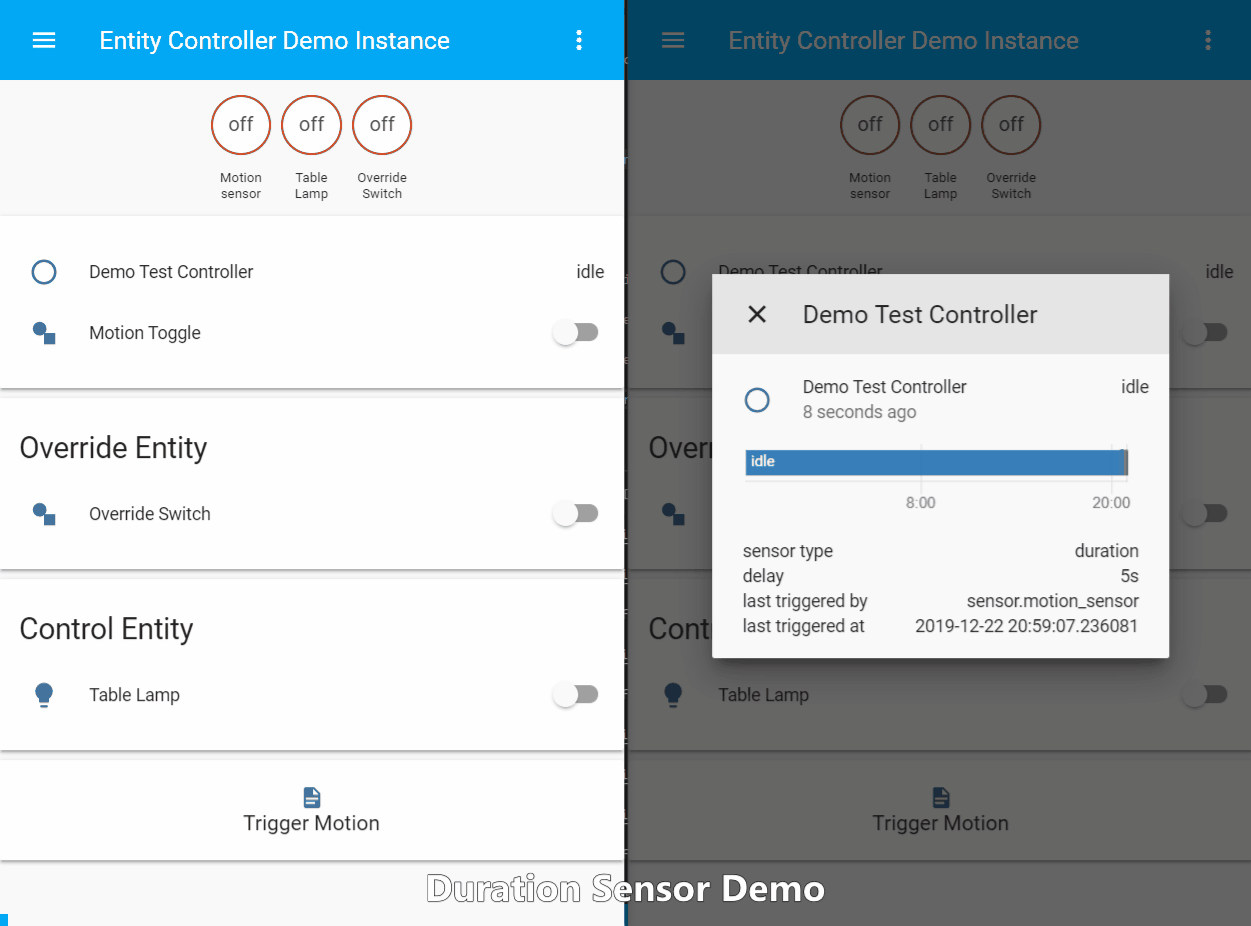
With sensor_resets_timer
Idle -> Active Timer -> [timer started] ... [timer expires] ... (sensor goes to off) ... [timer restarted] ... [timer expires] -> Idle